One platform. Fewer moving parts. Bigger results.
We build on HighLevel so your leads, bookings, messages, reviews and revenue work together—live, in one place.
WhatsApp that actually belongs to your CRM
Connect an official WhatsApp Business number, use approved templates, and automate the right follow-ups—without duct-taping another tool. Everything lands in the same conversation thread, with transparent, Meta-based pricing. South Africans live in WhatsApp; bringing it into your CRM means faster replies, trackable outcomes and automated follow-ups without juggling phones.
Plumbers

After a burst-pipe fix, a WhatsApp follow-up checks for drips and offers a winter service special. The client taps a quick-reply to book, and you never chase via separate apps.
Med spas

Treatment plans get mini check-ins on WhatsApp at clinically sensible intervals, with pre- and post-care nudges. Clients feel looked after and keep to their schedules.
Salons

The day before an appointment, a WhatsApp reminder offers to pre-pay and add an Olaplex upgrade. The client taps to confirm and pays in-chat—your no-shows drop and basket size rises.
Estate agents

Viewing confirmations, pinned locations and “I’m outside” messages all happen in one thread. After an offer, automated milestone updates keep buyers calm and reduce “just checking” calls.
Automation and AI you can trust
Lead capture, qualification, quotes, reminders and review requests run reliably in workflows. AI handles routine questions instantly, then hands over to a human when the query is complex or the customer asks for a person—no dead-ends, no “bot loops”.
Solar & PV Installers

Faster qualification, fewer wasted site visits, predictable follow-ups for services and warranties.
tory: At 21:10 a homeowner messages about going off-grid. The assistant asks for suburb, roof type and average monthly usage, offers a next-day virtual assessment, and shares a ballpark system size. When the client asks about financing, the conversation is handed to your consultant, already tagged with the client’s details and preferences.
Vehicle Repair & Fitment Centres

After-hours triage, accurate parts checks, reduced no-shows, predictable service reminders.
A driver texts about a puncture after 17:30. The assistant confirms tyre size from a photo, offers two morning slots and reserves a bay. When the driver mentions a shudder under braking, it escalates to the service adviser, who adds discs and pads to the work order before the car arrives.
Dental Clinics
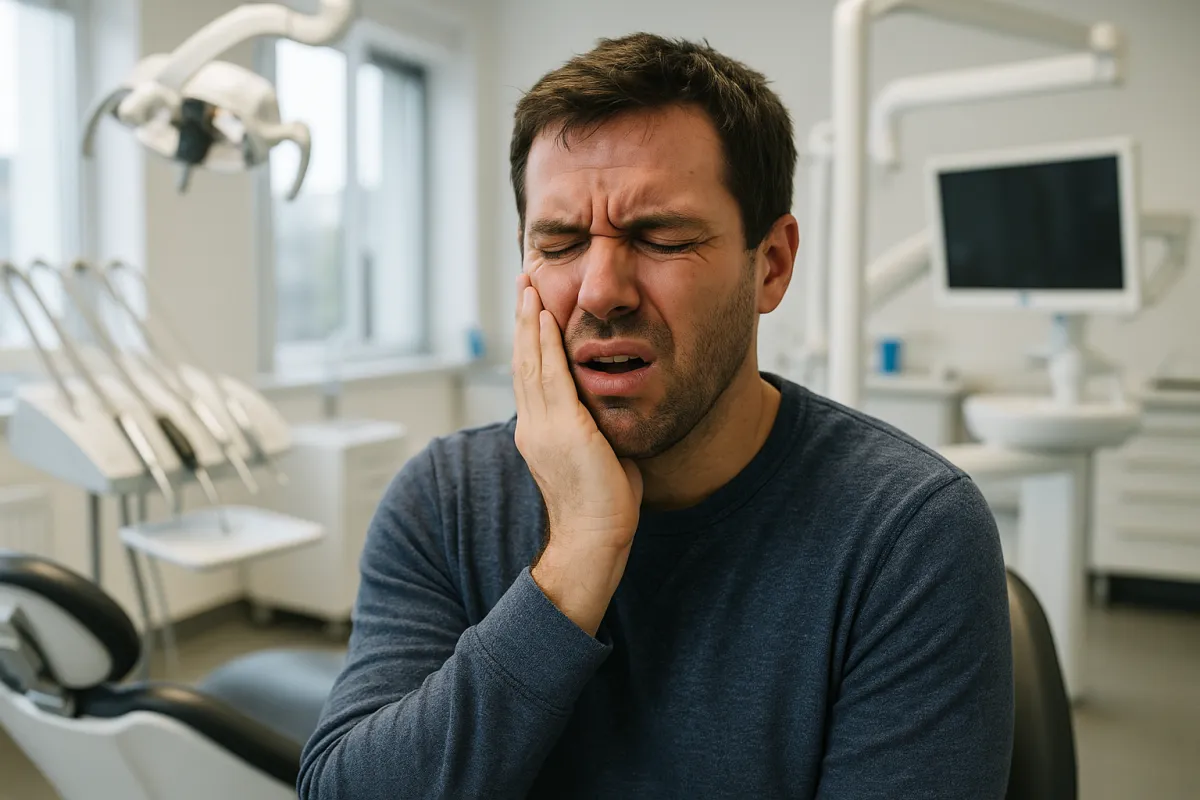
Treatment plans get mini check-ins on WhatsApp at clinically sensible intervals, with pre- and post-care nudges. Clients feel looked after and keep to their schedules. Safe pre-screening, smooth booking, automated pre-/post-care, human escalation for clinical decisions.
Someone reports a sudden toothache. The assistant shares general guidance, captures allergies and medical flags, then books the first emergency slot. When the patient asks whether antibiotics are needed, it loops in the dentist with the full chat, contact card and consent link ready.
Restaurants & Takeaways

Faster table turns, fewer no-shows, pre-paid orders, cleaner allergen handling with human checks.
A family pre-orders for 18:30 via WhatsApp. The assistant confirms portions, takes a small deposit and schedules collection. When a nut allergy is mentioned, it alerts the manager, who confirms safe options and pins the note to the order so the kitchen doesn’t miss it.
Book it, pay it, review it
Customers can book meetings from your pages or chats into round-robin calendars; confirmations and reminders are automatic. Payments and subscriptions flow through Stripe. After fulfilment, review requests go out automatically to grow ratings and search visibility.
Property Management & Body Corporate

Residents log jobs, book contractor windows, and approve quotes in one flow; deposits secure urgent call-outs; timed review requests improve vendor accountability.
A tenant books a lift technician for 07:30 Saturday and pays the call-out deposit online. When the quote exceeds the threshold, trustees approve from their phones. After the fix, residents receive a quick rating link; the portfolio sees vendor scores climb over the month.
Home & business security installers

Paid site assessments reduce no-shows; phased invoices align cash flow to milestones; reviews with photos build trust for high-ticket installs.
A retailer schedules a camera audit for Tuesday and settles the assessment fee at checkout. The system issues a 50% deposit link on acceptance and a final invoice on commissioning. A follow-up message asks for a short review with a snapshot of the control room.
Couriers

Self-serve pickup slots and locker bookings with prepaid labels reduce failed deliveries; post-delivery reviews surface route issues and boost ratings.
An online seller books a 16:00 pickup and pays for labels in one step. The recipient chooses a locker drop-off from the link. Once delivered, a one-tap review request arrives with the POD image, helping ops flag routes with recurring delays.
Gyms & fitness centres

Trial passes and classes are prepaid to protect peak slots; add-ons at checkout lift basket size; review nudges drive local discovery.
A newcomer books a beginner class, adds a sweat towel and pays online. Reminders arrive with directions and parking tips. After class, a message asks for a quick rating and offers a discounted membership if they join within 48 hours.
See where the money comes from
Attribution connects ads, pages, forms, calls, chats and deals to revenue so you can cut what wastes budget and double down on what works. Decisions get easier because the data finally agrees.
Roofing & waterproofing contractors

Attribution shows which campaigns produce paid waterproofing jobs, not just quotations. You’ll see Google Search driving emergency leak repairs while Facebook and neighbourhood groups bring in scheduled roof coatings. Budgets shift to the proven winners, and seasonality is obvious on one dashboard.
In Cape Town’s winter, search ads for “roof leak repair near me” generate most invoices within 48 hours; in spring, content and Facebook lead forms deliver larger coating projects with higher average order value.
Residential cleaning services

Track from Instagram reels and referral vouchers through to first clean, upsell to weekly plans, and month-on-month retention. You’ll know the exact cost to acquire a new household and the lifetime value by suburb.
Reels create first cleans in Sandton, but WhatsApp remarketing turns them into fortnightly contracts. Spend drops on low-yield display ads, and you double down on the reels plus a “refer a friend” flow that shows the best net revenue.
Landscaping & garden services

Connect seasonal ads, WhatsApp quotes, site visits, and invoices so you can fund the channels that close maintenance contracts, not just once-off tidy-ups. Measure revenue by estate, postal code and service type.
Google Maps clicks produce once-off lawn cuts, but long-form guides and before/after carousels on Facebook convert to annual maintenance in gated estates. Budget moves accordingly, and winter pruning campaigns are timed from last year’s revenue spikes.
Accounting & tax practitioners

See which webinars, referral emails and search terms lead to signed engagements and recurring retainers. Tie consultation bookings and proposal acceptances to invoices so you can prove ROI on each channel.
“Tax practitioner near me” search brings many enquiries but a lower retainer rate; a quarterly “SARS changes” webinar plus LinkedIn outreach closes higher-value SMEs on annual packages. Spend shifts to those, and average client value rises.
Built to scale with you
Add brands, locations or teams without rebuilding your stack. Unlimited sub-accounts and users mean you grow inside one platform instead of bolting on another app.
Hotels and guesthouses

New properties, seasonal packages and front-desk teams slot into the same stack with templated pages, inboxes and automations. Permissions keep each property local while reporting rolls up group-wide.
You add a Garden Route guesthouse as a new sub-account. The website, WhatsApp templates, review requests and breakfast upsell flows clone in minutes. The manager sees only their property; head office sees occupancy, enquiries and reviews across Gauteng, KZN and the Western Cape.
Retail chains and boutiques

Each store runs local campaigns, calendars and review requests under one brand, with clean roll-up reporting and central creative control. Launching a new branch is a copy-and-tune job, not a rebuild.
A Sandton boutique extends to Menlyn. You clone the funnels, chat, inbox and loyalty workflows, swap the hours and map pin, and go live the same week. Store managers handle local replies; head office tracks revenue per store and scales what works.
Schools and training academies

Multiple campuses share enrolment funnels, interview calendars and communication templates while keeping parent lists and conversations separate. Central visibility shows intake, attendance and retention across sites.
A new Durban campus is added with cloned enquiry forms, interview slots and term-time reminders. Campus staff message parents from their own inbox; the director watches enrolment and engagement by campus and shifts budget towards the channels filling seats fastest.
E-commerce brands and D2C

New product lines, regions and promo calendars spin up as additional sub-accounts with shared branding, offers and nurture flows. Support, reviews and post-purchase journeys stay consistent while reporting aggregates by range and country.
You launch a winter range and a UK store. Both get copied funnels, checkout, post-purchase WhatsApp and review requests. Local teams answer from their own inboxes; the ops dashboard shows enquiries, conversion and repeat purchase across South Africa and the UK in one view.
How we work (simple, fast)
Discovery & IA — brief, keyword map, sitemap and wireframes.
Prototype — hero messaging, section order, CTAs and forms/booking.
Copy & Design — answer-ready content with local proof and reasons to visit.
Build & Schema — fast templates, schema, internal links and review widget.
Tidy-up — Google Business Profile, UTM links, WhatsApp and Call tracking.
Measure & Improve — GA4 dashboards and a 90-day content schedule.
Tool Comparison
Real monthly value at a glance: which platform includes the essentials and which makes you pay add-ons.
HighLevel
Pros — Unlimited client sub-accounts, one stack for CRM, websites/funnels, calendars, messaging (incl. WhatsApp via add-on), reviews, payments and automations. White-label ready, quick to deploy, strong value. Unlimited sub-accounts.
Cons — Usage-based costs for telephony, WhatsApp and AI can add up; advanced CPQ not native; learning curve for workflows; deliverability and sender reputation depend on your own DNS setup.
HubSpot CRM Suite
Pros — Polished UI, deep CRM and marketing automation, strong reporting, native quotes/invoices and an extensive ecosystem. Good choice for larger B2B teams with sales–marketing alignment.
Cons — Pricing scales per seat and contacts; to match GHL’s breadth you typically need multiple Hubs at Pro/Enterprise; WhatsApp/SMS often require add-ons; no “unlimited sub-accounts” model for agencies.
HubSpot sells per portal/seat. “Business Units” (for multi-brand under one portal) is an add-on (~$1,000/mo) and requires Marketing Hub Enterprise; each client would still need their own portal if managed separately. (HubSpot, HubSpot Legal, 3 & Four)
Keap
Pros — Solid SME all-in-one: CRM, email, automations, appointments and invoicing in a simpler package than HubSpot; decent for solo operators and small teams.
Cons — Priced per account with contact limits; weaker omnichannel inbox and social; WhatsApp options are limited locally; landing pages and websites are basic; not designed for agency multi-tenant rollout.
Keap is sold per account with contact/user limits; no agency plan with unlimited client sub-accounts. (Keap, Sender)
ActiveCampaign
Pros — Excellent automation engine and email deliverability, light CRM, landing pages, fair entry pricing at low contact counts.
Cons — No unified inbox; live chat is no longer first-party; per-account/contact-tier pricing grows quickly; calendars, quotes, reviews and WhatsApp usually need third-party tools, adding fragmentation.
Priced per account (contact tiers). Agency/partner programmes manage many accounts, but each is billed—no “unlimited sub-accounts” SKU. (ActiveCampaign, Email vendor selection)
Priced per account (contact tiers). Agency/partner programmes manage many accounts, but each is billed—no “unlimited sub-accounts” SKU.
Zoho One
Pros — Huge suite value (CRM, Bookings, Books, Desk, Social, Sign, etc.), competitive WhatsApp options via Zoho/partners, good for building end-to-end internal processes on a budget.
Cons — Licensed per user, not “unlimited clients”; UX varies across apps, setup can be heavy; cross-app integration needs careful configuration; not an agency-focused multi-tenant product.
Organisation-wide licensing per user (Flexible User or All-Employee). Multiple brands are handled inside apps, but not as unlimited client sub-accounts.
ClickFunnels 2.0
Pros — Fast funnel and page building, simple ecommerce, courses/memberships built in; ideal for direct-response campaigns and quick offers.
Cons — Not a full CRM or omnichannel inbox; workspace caps rather than unlimited; limited native WhatsApp/SMS; automations are lighter than GHL; you’ll bolt on extra tools for service operations.
Plan caps at 10 workspaces (sub-accounts), not unlimited.
Full Feature List
| Feature | Description |
|---|---|
| CRM & Data | |
| Contacts CRM | Central records with custom fields, tags, notes, tasks and full activity timelines. Smart Lists for fast, filterable segments. |
| Opportunities & Pipelines | Drag-and-drop deal boards linked to contacts, tasks and revenue tracking. |
| Tasks | Assign, filter and automate tasks against contacts and pipeline stages. |
| Media Library | Shared file store for images, videos and assets used in emails, pages and posts. |
| Client Portal | Branded portal for customers to access courses, payments, communities and more. |
| Omnichannel Communications | |
| Conversations Inbox | Unified inbox for email, SMS/MMS, phone, website chat and social DMs with templates, assignments and notes. |
| Email Marketing | Drag-and-drop builder, broadcasts, automations, A/B tests and sender set-up. |
| SMS/MMS & Calling | Buy numbers, call, text, record and route; missed-call text-back included. |
| Facebook & Instagram DMs | Reply to page and IG messages inside the same inbox. |
| WhatsApp Business | Official WhatsApp channel via LeadConnector with templates and workflow actions. |
| Google Business Profile | Connect calls and reviews; request and respond to reviews from one place. |
| Web Chat Widget | Embed a live/AI chat bubble on any page to capture leads and book appointments. |
| Automation & Workflows | |
| Visual Workflows | Trigger-action builder across messaging, CRM, bookings, payments and more. |
| AI in Workflows | Generate copy, summarise text and use AI steps alongside standard actions. |
| Drip & Rate Control | Throttle bulk sends for deliverability and scale. |
| AI Features | |
| Conversation AI (chatbot) | Train on your site/FAQs to answer questions, qualify, capture and book with human handover rules. |
| Voice AI (phone agent) | Answer and route calls, qualify leads and book appointments automatically. |
| Call Transcription & AI Summaries | Transcribe calls and generate summaries for faster follow-ups. |
| In-app “Ask AI” | Assistant for quick content and actions inside the app. |
| Websites, Funnels & Content | |
| Websites & Funnels Builder | Drag-and-drop pages, global sections, custom domains and SEO controls. |
| Forms & Surveys | Form/survey builder with validation, file upload and signatures. |
| Blog | Native blog with posts, categories and themes integrated into your site. |
| Courses, Memberships & Communities | |
| Courses/Memberships | Host lessons with drip content, quizzes, offers and analytics; sell access with Products. |
| Communities | Private/public groups with posts and member management. |
| Scheduling & Calendars | |
| Calendars | Team and round-robin calendars with buffers, confirmations and reminders. |
| Pay on Booking | Take full or deposit payments at the time of booking to reduce no-shows. |
| Payments, Quotes, Invoices & Contracts | |
| Products & Checkout | Create products/prices and payment links for pages, emails, courses and bookings. |
| Invoices & Estimates (Quotes) | Create once-off/recurring invoices and estimates; convert estimates to invoices. |
| Documents & Contracts (e-signature) | Proposals, contracts and quotes with pricing tables, signing order and public links. |
| Reputation & Social | |
| Reputation Management | Request, track and respond to reviews across platforms (incl. WhatsApp requests). |
| Social Planner | Plan, schedule and publish posts to major social networks. |
| Reporting & Attribution | |
| Attribution & Ad Reporting | Track sources, conversions and ad performance for Google/Facebook. |
| Analytics Dashboards | Consolidated metrics for leads, bookings, revenue and campaigns. |
| Call & Agent Reporting | Monitor call activity and team performance. |
| Mobile, Integrations & API | |
| Mobile Apps | LeadConnector/HighLevel apps for conversations, bookings, invoices and reviews on the go. |
| Integrations & Marketplace | Connect ad accounts, calendars, social and more; extend with Zapier/Make. |
| Public API | OAuth-based API for custom integrations and data flows. |
STILL NOT SURE?
Frequently Asked Questions
All-in-one vs stitched-together tools
Why are you building everything on one platform for us?
One login, one database, one support channel. Fewer moving parts means faster launch, fewer failures, and lower monthly spend than juggling five separate subscriptions.
What happens when outside tools change pricing or APIs?
In stitched stacks that can trigger rebuilds, testing and a new go-live date. In our all-in-one setup, modules evolve together, so your pages, forms, inbox and calendars keep working.
Do new HighLevel features cost extra?
No new licence fee. When useful features land on your plan, we’ll switch them on for you. Only usage items (calls, SMS, WhatsApp, AI minutes) can affect variable costs.
Do new HighLevel features add costs or cause rework?
New features land on your plan without extra licence fees, so you benefit as they drop. Our team enables what’s useful—no re-platforming, no new subscriptions, and no disruption to your existing flows.
CRM & data
Contacts with Smart Lists for dynamic segmentation; Companies (org records) and association to contacts; Opportunities and Kanban Pipelines to track deals; List and board views with filters and saved views; Tasks and Notes attached to contacts, opportunities and companies; Custom Fields, Tags and advanced search; Bulk actions for update, message, export and automations.
What do we actually get from the CRM build?
Clean contact records with full history—emails, WhatsApps, calls, bookings, quotes and invoices—plus Smart Lists for instant targeting.
How do pipelines help us close faster?
Drag-and-drop stages show where money is stuck; automations trigger the next action so deals move sooner.
Can you migrate our existing contacts and tags?
Yes. We import contacts/companies, map custom fields and tags, and preserve opt-in status for compliance.
Conversations & channels
Unified inbox for all messages; Two-way SMS/MMS and calling via LC Phone; Email in the same thread (send/receive with your domain); WhatsApp business messaging through LeadConnector (templates, sessions, green-tick accounts); Facebook Messenger and Instagram DMs; Website Chat Widget (live chat, SMS handoff, WhatsApp); Missed-Call Text-Back to auto-reply by SMS when a call is missed.
Will all messages land in one place?
Yes—email, SMS, WhatsApp, Facebook/Instagram DMs and website chat thread to the same contact for seamless handovers.
How will you keep our response times down?
We configure assignment, SLAs and simple templates; missed-call text-back replies instantly so fewer leads slip.
Can staff access be limited?
Yes—roles and teams restrict who sees conversations, deals and sensitive data.
WhatsApp (SA-first)
Can you connect our existing WhatsApp Business number?
Yes. We set up the official channel, approved templates and routing so WhatsApp sits inside your CRM with tracking.
What will WhatsApp cost us?
Transparent per-conversation pricing from Meta. We design efficient flows to control spend without hurting service.
Can we automate reminders and review requests on WhatsApp?
Yes—confirmed templates for confirmations, reminders, updates and post-service reviews.
Email, SMS & Calling
Will email deliver properly?
We configure SPF, DKIM and DMARC, warm the domain, and use clean lists for strong inbox placement.
Do we get local call tracking and recordings?
Yes—local numbers, logging, recordings and voicemail drops tied to each contact.
Can replies by different channels stay in one thread?
Yes—the unified timeline keeps email, SMS and WhatsApp together.
Automation (Workflows)
Visual workflow builder with triggers (form submitted, tag added, stage changed, date/time, inbound message, etc.) and actions (send email/SMS/WhatsApp, update records, add/remove tags, pipeline moves, wait/if-else, webhooks, internal notifications); Conversation-AI Bot steps inside workflows; Custom and standard webhook actions (POST/GET, headers, payloads); Notes inside workflows for collaboration.
What exactly is an automation workflow?
A set of if-this-then-that rules we build that reacts to events (a form submit, WhatsApp reply, missed call, invoice paid) and triggers the next action automatically (tag, assign, send, book, update, wait, branch).
What do you automate first to get quick wins?
Lead capture to assignment, speed-to-lead replies, booking confirmations and reminders, no-show follow-ups, review requests and renewal nudges. These save time immediately and lift conversions.
How do workflows help with WhatsApp in South Africa?
We use approved templates for confirmations, reminders and updates. Conversations are started or continued automatically, with costs visible and flows tuned to keep chats efficient.
Will automations feel robotic to our customers?
No. We write human-sounding messages, add personalisation, and insert human handover rules. If someone asks for a person, the thread assigns to your team with full context.
Can workflows branch based on answers or behaviour?
Yes. We use conditions like source, tags, spend, survey answers, link clicks or “did they book?” to take different paths for each contact.
Can we throttle big sends and respect quiet hours?
Yes. Drip/rate limits control volume; quiet-hour windows pause SMS/WhatsApp at night and resume in the morning.
Websites, funnels & blog
A/B split testing on funnel steps; SEO controls for pages (titles, meta, sitemap/robots); Custom domains and SSL; Built-in Blog with posts, categories and authors.
Do we still need WordPress?
Not required. We build your site and funnels in-platform with custom domains, SSL and SEO controls.
Can you re-create key pages we already have?
Yes. We rebuild critical pages, forms and tracking, then add redirects to preserve SEO equity.
Can you bring our existing WordPress site into HighLevel?
Yes, and we do it in phases to protect SEO. We rebuild key pages in HighLevel, connect your domain, and set 301 redirects from the old URLs. If you want to keep WordPress for the blog initially, we add the LeadConnector WordPress plugin for chat/tracking and run funnels on a HighLevel subdomain until we migrate the blog.
Will our SEO take a knock during the move?
No—done properly it improves. We preserve URL structure where possible, implement 301 redirects for any changes, set meta and canonical tags on the new site/blog, and keep analytics intact via GA4 (and GTM if you use it).
Can you A/B test pages without extra software?
Yes. HighLevel has built-in split testing for funnels (and sites tied to a domain). We create variations, set the traffic split, and promote the winner—no third-party tools needed.
How do domains and SSL work when you move us?
We connect your domain to the new site/funnel via HighLevel’s domain tools (auto-connect for supported registrars or manual DNS). SSL is issued once DNS resolves, so your pages are served securely.
Will analytics and ads tracking still work?
Yes. We install GA4 natively and can deploy Google Tag Manager for ads pixels and events. Page views and conversions from funnels/sites continue to track after go-live.
Forms, surveys & quizzes
Form and Survey builders with inline editing; Multi-step and “one question at a time” surveys; Custom fields (including signature capture); Embed in pages, funnels and emails; Theming/layout controls and responsive settings.
Can you migrate our existing website forms (WordPress, Wix, Shopify) into HighLevel without rebuilding the whole site?
Yes. New HighLevel forms are embedded on your current site, so submissions flow to one inbox and trigger automations immediately—no platform switch needed.
How do you cut spam and junk leads from forms?
CAPTCHA can be added to forms, and we pair it with de-dupe and throttling rules—so bots and repeat spam are filtered before they hit the CRM.
Can the form collect files, signatures and consent in one go?
Yes. File-upload and e-signature fields are native to forms/surveys, so customers can attach documents and sign while submitting.
Will form submissions route the right actions automatically?
Yes. “Form Submitted” (and order-form) triggers push contacts into the correct workflow—assign owner, send confirmations, start fulfilment—without manual triage.
Can we run multi-step surveys or scored quizzes and track the source (UTMs)?
Yes. Use one-question-at-a-time surveys or the Quiz Builder for scoring/segmentation, and capture UTM parameters via hidden fields for proper attribution.
Payments, quotes & billing
Products, checkout links and orders; Subscriptions and payment plans; Coupons/discounts (via checkout builder); Invoices with send/track/pay; Estimates/Quotes with one-click convert to invoice; Take payments on bookings (including deposits); Stripe and Authorize.Net integrations.
Can you send quotes and turn them into invoices without extra software?
Yes. We create Estimates (quotes) in HighLevel and convert them to Invoices in one click, so approval to payment is a single flow.
Can customers pay deposits or split an invoice into instalments?
Yes. We can take deposits on booking and set invoice payment plans with percentage or fixed splits—each with due dates and reminders.
Can you collect payment at the time of booking?
Yes. Calendar Payments let us require full payment or a deposit when a slot is booked—ideal for reducing no-shows.
Do you support quick “pay by link” and Text-to-Pay?
Yes. We generate branded Payment Links (including Text-to-Pay from a conversation) so customers can settle by card or wallet from their phone.
Can you handle subscriptions and recurring invoices?
Yes. We set up recurring products/subscriptions and schedule recurring invoices; auto-pay and reminders are available where supported.
Can proposals and contracts include pricing tables and e-sign, then trigger billing?
Yes. We build proposal/contract templates with pricing tables and signatures; once signed, workflows can create the invoice and start fulfilment automatically.
Can invoices link back to deals so finance and sales see the same truth?
Yes. Invoices and Estimates can be linked to Opportunities, keeping revenue, status and documents tied to the pipeline.
How will you keep payments tidy for reporting?
Products, coupons and multi-product Payment Links keep line items consistent. We also use source/UTM capture so revenue ties back to campaigns.
Which South African payment gateways can you connect to our HighLevel build if Stripe isn’t available?
HighLevel’s native gateways are Stripe, NMI, Authorize.net and PayPal; Authorize.net isn’t available to SA merchants. For South Africa we connect gateway-hosted payment links (and Text-to-Pay) from PayFast, Peach Payments, Yoco, Ozow, SnapScan or DPO PayGate into quotes, invoices, funnels and bookings. If you want card vaulting or deeper sync, we can use an approved bridge or a custom payments integration pathway that HighLevel supports.
How will you wire those SA gateways into quotes, invoices and bookings?
astest route is gateway-hosted links: we add “Pay Now” links to invoices/quotes, embed links on funnels, and send Text-to-Pay inside Conversations. For deeper needs (subscriptions, richer callbacks), we scope a bridge via the App Marketplace or build to HighLevel’s custom payments integration guide so status updates flow back to the CRM.
What’s the trade-off versus a fully native (Stripe-style) setup?
Link-based payments are reliable and quick to launch, but some native niceties (deep subscription management, unified payouts, built-in dunning) depend on the gateway/bridge. We design your flow so invoices are marked paid and revenue is attributed in the CRM, and we’ll document any limits up front.
Documents & contracts (e-sign)
Documents & Contracts with e-sign, multiple recipients and role assignment; Signature authenticity/validation controls; Store signed PDFs with contact records.
Can you send one contract to multiple people with a defined signing order?
Yes. We add multiple signers (and CC viewers) to a single document and, if needed, enforce a signing order so each person signs in sequence. This keeps approvals tidy and auditable.
Do you have to create a contact first, or can people just click a link and sign?
Both. For one-off or walk-in scenarios we generate a public document link—anyone with the link can review and e-sign; for regular customers we send to named contacts.
Can proposals/estimates turn into invoices automatically once signed?
Yes. We set proposals/estimates to auto-create the invoice on acceptance, or we convert an accepted estimate to an invoice in a click—no double capture.
Will contracts trigger the next steps in our process?
Yes. We wire document status (sent, viewed, signed, completed) into workflows to notify your team, tag the record, move the deal stage, or start fulfilment.
Can you pre-fill names, dates, prices and deal details inside the document?
Yes. We use merge fields and custom values—including opportunity fields—so the contract pulls the right data automatically, keeping it accurate and consistent.
What about audit trail and storage—where do signed PDFs live?
Each document captures an e-sign audit trail and the signed PDF is stored on the contact record for easy retrieval and compliance.
Can we build proper contract/proposal templates and reuse them?
Yes. We create branded templates (text, images, tables, pricing sections), then reuse them and send automatically from workflows at the right moment in your pipeline.
Can our sales team work on this from mobile?
Yes. Documents & Contracts are accessible via the LeadConnector/HighLevel mobile app, so your team can generate and send paperwork on the go.
Courses, communities & client portal
Course/Memberships builder with modules, drip and progress tracking; Communities for private groups, posts and engagement; Client Portal as a single login hub that surfaces courses, communities and affiliate info; Optional fully Branded Client-Portal Mobile App (your logo, colours, store-published).
Can you set up our courses so people pay once and get instant access?
Yes. We create the course, attach a Product/Offer for payment, and wire a workflow so enrolment and access are granted automatically the moment payment clears—no manual steps.
Can we run a private community alongside the course in the same login?
Yes. We configure Communities next to your course so learners post, comment and get updates without leaving the portal—clean, on-brand, and tracked.
Will learners have a proper client portal (and mobile app) under our branding?
Yes. The Client Portal surfaces courses, communities and more under your brand. We can also launch a branded mobile app (store-published) or a PWA, so learners tap your icon and log in once.
Can you migrate existing lessons and add quizzes or assessments?
Yes. We rebuild your modules/lessons in HighLevel and add assessments where needed, so progress and engagement live in one place.
Can the portal handle documents both ways (e.g., PDFs to learners, uploads back to us)?
Yes. We enable document sharing via the Client Portal so you can publish files to learners and receive uploads back on the contact record.
How do you keep access tidy (free previews, paid tiers, drip, expiry)?
We use Offers and workflows to set who sees what, unlock content over time, and expire access when a plan ends—fully automated.
What’s the benefit versus separate course and community tools?
One login and one database: payments, enrolments, community engagement and support all tie back to the same contact, so you see real outcomes and don’t fight integrations.
Reputation & reviews
Review request campaigns by SMS/email and WhatsApp; Centralised reviews inbox and reply; Google review linking and reporting.
Can you automate review requests so they actually go out on time?
Yes. We wire automated review requests that send after a job is marked complete. They can go by SMS, email or WhatsApp, so customers reply on the channel they already use.
Can you send review requests on WhatsApp for South Africa?
Yes. We connect the official WhatsApp channel and trigger templated review requests from workflows, so they’re compliant and measurable.
Will reviews from Google and Facebook show in one place?
Yes. We connect Google Business Profile and your Facebook pages so new reviews flow into a single dashboard where we can monitor and respond.
Can you showcase our best reviews on the website without a separate plugin?
Yes. We embed HighLevel’s review widgets on your site and style them to match your brand, so social proof stays fresh without another tool.
Can the system react differently to 5-star and low-star reviews?
Yes. We use review triggers to branch workflows by rating—send thanks and referral asks for high scores, and route low scores to a manager for quick recovery.
Is there a guided setup so this doesn’t drag on?
Yes. HighLevel includes a Review Setup Wizard; we run through it with your accounts so requests, sources and replies are live quickly.
Can you add other platforms besides Google and Facebook?
Yes. Where supported, we integrate additional review sources so you can monitor more sites from one place.
What if we want to keep Google reviews already on our site?
We’ll swap your existing embed for the built-in review widget or a compatible embed so the section stays current and consistent.
Social & ads
Social Planner to schedule and publish to Instagram, LinkedIn and Facebook (single posts, reels, carousels with auto-first-comment, UTM, best-time options); Ads Reporting for Google Ads and Facebook Ads with leads/attribution tie-backs.
Which social networks will you post to from one place?
We connect your Facebook, Instagram, LinkedIn, Google Business Profile, TikTok and YouTube so posts, reels, stories and videos are scheduled from a single planner.
Can you schedule Instagram and Facebook Reels, carousels and bulk content?
Yes. We schedule Reels directly, bulk-upload carousel posts from CSV, and can queue Facebook Reels too—handy for campaigns that need lots of creative at once.
Will comments and DMs land in the CRM inbox so we can reply quickly?
Yes. We connect Facebook and Instagram so DMs arrive in Conversations, and we can automate “reply via DM” from comments within platform rules.
Can you post our Google reviews as social proof automatically?
Yes. We can turn 5-star reviews into scheduled posts via Social Planner so your best feedback keeps reaching new prospects.
Do you integrate Google Business Profile for updates and offers?
Yes. We connect your GBP location(s) so we can publish updates, offers and events straight from the same calendar.
How do you handle ads—will reporting live in HighLevel?
We connect your Google Ads and Facebook Ads accounts for live ad reporting, with setup that includes MCC selection and UTM templates for accurate attribution.
Can Facebook Lead Ads sync straight into the CRM with automations?
Yes. New leads from Facebook and Instagram lead forms flow directly into your CRM, trigger workflows and populate pipelines—no manual downloads.
Can you manage ads inside HighLevel if we prefer one workspace?
If you opt for HighLevel’s Ad Manager, we’ll connect Facebook Business assets and run campaigns and reporting from inside the platform alongside your CRM.
Analytics & attribution
Attribution Reporting across sources, funnels and campaigns; Ad, email and funnel performance dashboards; Call and conversation reporting.
What will you set up so we can see exactly where leads and sales come from?
We connect Google Ads and Facebook Ads for live ad reporting, add UTM templates, and enable HighLevel’s Source/Attribution reports (first touch and latest touch) so revenue ties back to the right channels.
How do you prevent “loss of UTMs” between pages in a funnel?
We keep the form on the landing page (or use a pop-up on the same URL) so UTMs are captured at submission; moving users to a different URL to submit can drop attribution.
Can phone calls be attributed to specific campaigns?
Yes. We use call-tracking number pools and Call Reporting, so calls from paid campaigns are logged against the contact, pipeline and reports.
Will email clicks be tracked back to deals?
Yes. We append UTM parameters to email links so sessions and conversions show up in HighLevel and GA4, then map through to opportunities and won revenue.
Can you send custom events to GA4 from our workflows?
Yes. We use the “Add to Google Analytics” workflow action to push server-side events (e.g., quote accepted, invoice paid) for clean, resilient tracking.
How will WhatsApp/chat engagements be measured?
Chat and WhatsApp threads live on the contact timeline; we also wire GA4 events for chat widget interactions so you can see engagement alongside page and funnel data.
Can ad spend and management fees appear in one place?
Yes. We add your management fee to cost metrics inside HighLevel’s ad reporting so ROI reflects true spend.
What dashboards will we get day-to-day?
Source/Conversion reports for first/latest attribution, ad dashboards for Google/Facebook, and call/agent reports—so you can see which channels and teams produce rands, not just clicks.
AI features
Content AI for writing emails, pages and posts; Reviews AI to draft and post replies; Conversation AI chatbots for web chat/SMS/social that can book, qualify and hand over; Voice AI for phone-based AI agents; Workflow AI Assistant and AI Employee suite, with usage rebilling options.
What will AI do for us day-to-day, without creating chaos?
We deploy Conversation AI for web chat and WhatsApp to answer routine questions, capture details and book appointments, with clear handover to a human when needed. Voice AI can answer and qualify phone calls, then post the transcript and summary to the contact record so your team acts fast.
Can you launch this quickly or does it need months of training?
We start with proven Conversation/Voice AI templates from HighLevel’s AI Agent Marketplace, then tailor tone, knowledge and routing rules for your business. That gets you value fast while we refine prompts and fallbacks.
How do you stop the bot from going off-script or giving wrong answers?
We bind it to your approved knowledge base and workflows, set escalation phrases, and enable human handover on uncertainty. Conversation AI is configured to book, qualify and then pass to a person with full context when judgement is required.
Can AI help with email and follow-ups, not just chat?
Yes. Inside workflows we use the AI Email Action to generate on-brand emails from a short brief, then send them automatically. Post-call, Voice AI provides transcripts and summaries so follow-ups are accurate and quick.
Will WhatsApp be included, given it’s critical in South Africa?
Yes. We connect the official WhatsApp channel and can let AI triage common queries, send approved templates and hand over to your team instantly—history stays in one thread across phone and CRM. A “coexistence” mode lets staff use the WhatsApp Business App and the CRM together without losing context.
What will it cost us to run AI?
You can pay per-use for messages/minutes, or opt into HighLevel’s “AI Employee” unlimited plan per sub-account if that’s better value. We’ll size usage and recommend the affordable option before we switch it on.
Can AI actions trigger the same automations as a human would?
Yes. AI chats and calls can create or update contacts, book calendars, move deals, send emails/SMS/WhatsApps and fire downstream workflows—exactly like a member of staff, just faster.
How will you measure whether AI is actually helping?
We track response time, bookings captured after-hours, call summaries completed, and conversion from AI-handled chats/calls to paid work, then adjust prompts and routing for better results.
AI chat bots
How do you train our bot—what does it learn from?
We connect a curated knowledge base and use HighLevel’s Web Crawler to ingest your website, specific URLs or whole sections (including Google Docs). That gives the bot accurate, brand-safe answers without manual data entry.
Can we upload files (PDFs, docs) to teach the bot?
Today the standard path is website/URL and Google Docs via the Web Crawler. Native file uploads are on HighLevel’s roadmap (marked “in progress”), so we’ll enable that when it ships; until then we host key facts on controlled pages/Docs the crawler can read.
How do you keep the bot on-brand and escalate to a human when needed?
We set tone and guardrails, then add Human Handover and Transfer Bot actions—so the bot hands off to your team (or a different bot/workflow) the moment a query needs judgement or the person asks for help.
Can the bot use the same knowledge for phone calls as it does for chat?
Yes. Voice AI agents can link to a dedicated knowledge base, so callers get consistent, context-aware answers; we manage that per agent and keep it in sync with your chat bot’s source.
Will the bot work on WhatsApp as well as the website chat?
Yes. We connect the official WhatsApp channel and wire your bot/workflows to that channel. HighLevel supports WhatsApp coexistence and workflow integration, so chats, automations and analytics stay inside the CRM.
How quickly can we launch—do we need months of training?
We start with proven AI agent templates from HighLevel’s AI Agent Marketplace, then tailor the knowledge, prompts and routing. That gets you live fast, with iteration after launch.
What happens when we change prices, policies or FAQs?
We update the knowledge source (page/Doc) and re-crawl so the bot reflects the latest information, without rebuilding your flows.
Affiliate Manager
Run your own affiliate programmes: campaigns, links, multi-tier commissions, payouts; Affiliate Portal for partners; Affiliate dashboards and a workflow action to add contacts as affiliates.
Can you set up a proper affiliate programme with links, coupons and a portal?
Yes. We create campaigns with tracked referral links, coupon-code attribution for social (e.g. Instagram), and a branded Affiliate Portal where partners see clicks, leads and commissions.
Can we choose cookie duration, commission rules and payout terms up front?
Yes. Campaign settings let us set cookie life, payout terms, include setup fees in commission calc, and configure variable/recurring commissions as needed.
Can affiliates earn on leads, not just sales?
Yes. We track form, survey and calendar submissions as leads inside the campaign and pay per lead where applicable.
Can we auto-enrol customers as affiliates and run sub-affiliates (tiered)?
Yes. Campaign options include enabling sub-affiliate sign-ups and auto-enrolling new customers as sub-affiliates; we can also add contacts to the Affiliate Manager or a specific campaign via workflow actions.
How do payouts work—are they managed in one place?
Commissions and payout batches are managed in the Affiliate Manager. We’ll align payout cadence and methods with finance; automated disbursement options are evolving, and Stripe-based flows are the first to be supported.
Can we see real-time clicks and performance?
Yes. Unique link clicks are tracked in real time on the campaign dashboard and affiliate profiles, and affiliates can see their own stats in the portal.
Can we run the programme on external websites and track recurring subscriptions?
Can we run the programme on external websites and track recurring subscriptions?
Can we credit sales by coupon code if a customer doesn’t click a link?
Yes. We map unique coupons to affiliates so offline or social purchases still credit the right partner.
Client apps & mobile
HighLevel/LeadConnector mobile apps for team messaging, calendars and Conversation-AI on the go; Branded Client-Portal Mobile App for your customers.
Can our team handle messages, bookings and billing from their phones?
Yes. The LeadConnector/HighLevel mobile app gives staff Conversations, calendars, contacts and invoicing on the go—including sending invoices by SMS/email and collecting direct payments on accepted estimates. Perfect for field teams during load-shedding on mobile data.
Can our customers have a branded app to access their portal, courses or community?
Yes. We can launch a Client Portal Branded Mobile App in your name (store-published). Your customers log in once to view courses, communities, documents and payments inside your brand.
We don’t want to publish to app stores—can we still offer an “add to home screen” app?
Yes. We configure a white-label PWA for the membership/portal experience so clients can install it from the browser—fast to launch, no app-store approvals.
Will mobile conversations include our connected channels (email, SMS, social, WhatsApp)?
Yes. Mobile Conversations centralise replies across your connected channels, so staff continue the same thread from their phones with full contact context.
Can field staff take payment on-site or send a quick “pay now” link?
Yes. From the mobile app they can create/send invoices, use Text-to-Pay / payment links, and (where enabled) take direct payment on estimates the moment a client approves.
Can we control who sees what on mobile?
Yes. We set roles and permissions at sub-account level so users only see the modules and data they need—useful for sales vs. technicians vs. managers.
Email infrastructure
LC Email (native ESP) with dedicated domains/IPs, unsubscribe management, DMARC and deliverability tooling; Drag-and-drop email builder and campaign workflow; Stats and error library.
What will you set up so our emails land in inbox, not spam?
We configure SPF, DKIM and DMARC on your domain, use a dedicated sending domain, warm it up correctly, and connect Google Postmaster Tools to monitor reputation.
Which sending service will you use with HighLevel?
By default we switch you to LC Email (LeadConnector Email) for scale and cost efficiency; it runs natively in HighLevel and is easy to manage. If required, we can connect your own Mailgun/SMTP (e.g., Google Workspace, Outlook, SendGrid) instead.
What does email sending cost on LC Email?
LC Email is usage-based at roughly $0.675 per 1,000 emails, with optional verification at about $2.50 per 1,000 checks—useful for list hygiene before campaigns.
Can you A/B test subject lines and content natively?
Yes. HighLevel’s campaign A/B testing supports subject or content variants with winner selection, and the Email Statistics dashboard tracks delivery, bounces, unsubscribes and spam complaints.
How do you handle unsubscribes, bounces and complaints?
We embed compliant unsubscribe links by default, monitor bounce/complaint rates, and take action if rates spike (HighLevel can suspend sending on excessive hard bounces to protect reputation).
Can we keep our existing mail provider instead of LC Email?
Yes. We can wire HighLevel to third-party SMTP like Google Workspace/Outlook or providers such as SendGrid/Mailgun if that suits your setup or compliance needs.
What’s your process for a brand-new sending domain?
We provision a dedicated sending domain, add DNS records, run a staged warm-up (gradually increasing volume), and watch Postmaster metrics (reputation, complaints, authentication) before scaling.
Will we see clear reporting on email performance?
Yes. The Email Statistics view shows trends for delivery, bounces, unsubscribes and spam, and we tag links with UTMs so results line up with revenue attribution.
If we’re already on Mailgun, can you migrate us without disruption?
Yes. There’s a guided migration from Mailgun to LC Email (or vice versa) at sub-account level; we move settings cleanly and keep sending continuous.
Do you use best-practice sending and throttling?
We follow HighLevel’s deliverability playbook (list cleaning, gradual ramp, rate control at campaign level) to protect reputation from day one.
Integrations & extensibility
Official REST API (OAuth 2.0) for contacts, conversations, calendars, payments and more; Webhooks from workflows; Zapier and Make apps; Developer docs and Stoplight reference.
Can you connect our existing stack (ads, calendars, forms, accounting) into HighLevel?
Yes. We use HighLevel’s native integrations where available, then fill any gaps with secure API connections or automation hubs. This keeps lead capture, attribution and scheduling inside one system while data still flows to your other tools.
What if there’s no native connector—can you still integrate it?
Yes. We use Zapier or Make for no-code integrations and HighLevel’s Webhook action for real-time pushes from workflows. If needed, we build a private integration on HighLevel’s OAuth-based API.
Will integrations be secure and maintainable long-term?
We authenticate via OAuth 2.0, scope access to only what’s required, and avoid brittle scrapes. Private Integrations are first-party to your account and designed for durable, secure connections.
Can we trigger external systems as part of an automation (e.g., send data to a webhook or Google Sheet)?
Yes. Workflow Webhook/Custom Webhook actions send JSON with custom headers to any endpoint; native Google Sheets actions are also available for updates/lookups.
How do you prevent messy duplicates when syncing from other apps?
We use HighLevel’s duplicate-handling plus Zapier best-practice filters and de-duplication steps, and we anchor records on unique fields (email/phone) before creating or updating.
Ready to build a site that wins the moment of choice?
People compare two or three options, then act. The business with recent, believable proof, clear prices and a one-tap action gets the booking. Let’s make that you.




