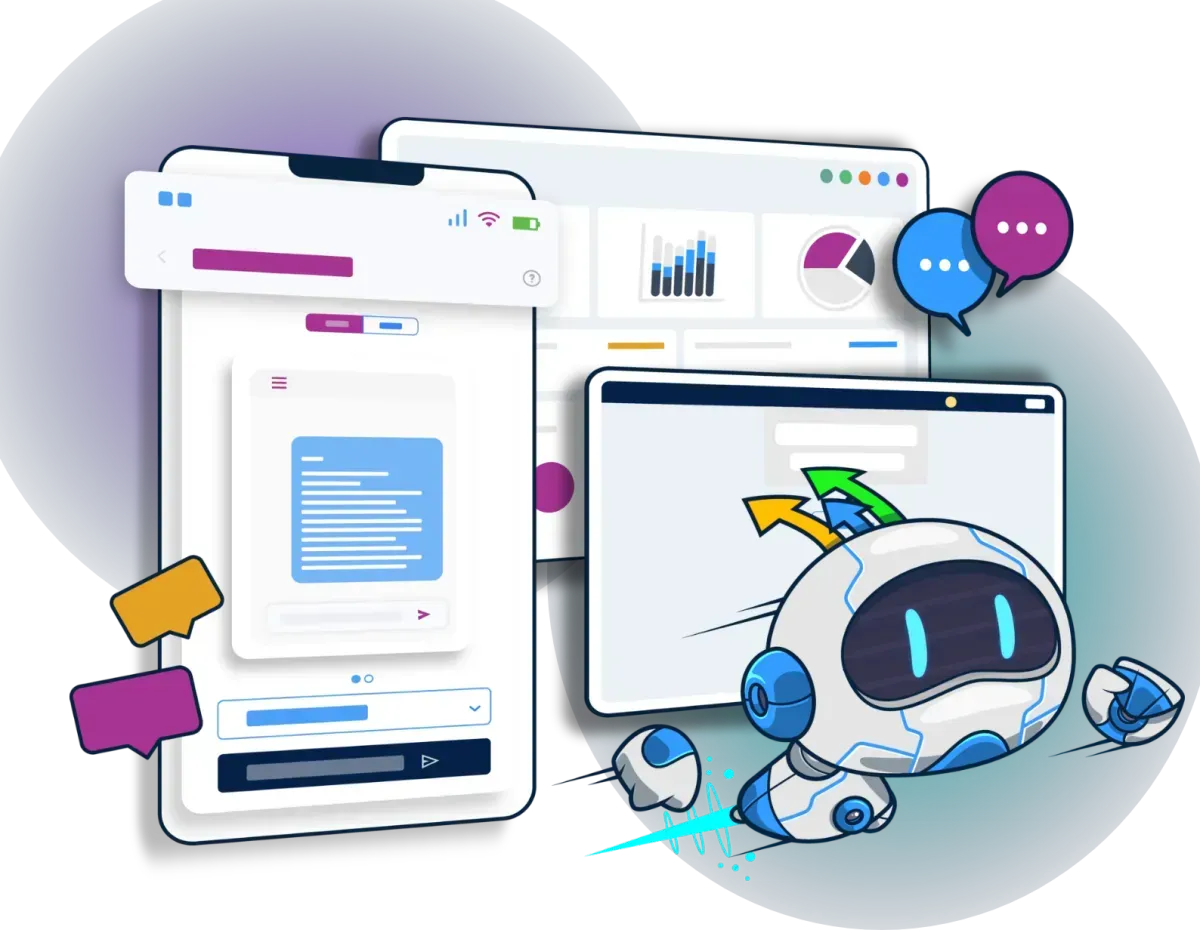
Answer Every Call: AI Receptionist for SME
Answer Every Call: AI Receptionist for SME
Introduction — stop losing work to missed calls
If you run a small business, you know the pain: the phone rings while you’re with a customer, you miss it, and by the time you phone back the job’s gone to someone else. It happens in plumbing vans on the N1, in salons on a Friday rush, in dental rooms between patients, and in estate agency offices after hours. The promise of an AI receptionist isn’t clever tech for its own sake; it’s simple: answer fast, capture the essentials, and book the next sensible step without getting in your way. This article shows what that looks like in practice for South African SMEs, what to expect in week one, and how to keep it POPI-friendly and honest. You’ll walk away with a clear picture of how to answer every call you reasonably can, turn more chats into paid work, and sleep without worrying about the missed-call list. We’ll refer to the idea by its search term a few times so you can find this again: Answer Every Call: AI Receptionist for SME.
Why missed calls cost real money (and reputation)
A missed call is rarely just a missed call. It’s a lost booking, a dent in trust, and often a negative review you never see coming. In busy weeks, the pattern is predictable: phones ring during peak service times, you promise to call back, then load-shedding or traffic messes with timing and the lead goes cold. Word of mouth matters in South Africa, and people talk when they can’t get hold of you.
From ten years of watching small teams work, here’s what tends to move the needle:
Speed plus clarity. A prompt WhatsApp or SMS that offers a call-back or a booking link beats voicemail every time.
Sensible next step. “Tomorrow 08:30 or 10:00?” works better than “We’ll get back to you.”
A tidy paper trail. Message, photo, time, and notes saved to the contact so there are no “you promised…” debates later.
You don’t need a call centre. You need a light, always-on front desk that sounds human, writes things down, and hands over to a person when it should. That’s the heartbeat of Answer Every Call: AI Receptionist for SME.
What an AI receptionist actually does (no fluff)
Think of it as a practical, scripted assistant that works through a few simple steps you agree upfront.
Catches the enquiry. Phone, website chat, WhatsApp, Instagram DM, email — however people reach you, the assistant starts the conversation or follows up a missed call within minutes.
Asks short, human questions. “Where are you based?”, “What’s the issue?”, “When would you like us to come?”, “Any photos?” It keeps questions short on purpose; long forms kill momentum.
Offers real times. It pulls from your service calendars with durations and buffers already set. No double-booking. No nonsense.
Confirms in the same thread. The customer gets a plain confirmation plus directions or instructions. Your CRM record is updated automatically.
Hands over cleanly. Want a human to take over? One tap and your team joins the thread without losing history.
Follows up politely. If someone drops off, a gentle nudge goes out; if they still don’t respond, a task lands for a call-back.
That’s it. No jargon. No hard sell. Just a calm, repeatable path from enquiry to booking that a small team can run on a busy day.
WhatsApp first: the channel South Africans actually read
In South Africa, WhatsApp is the default. Customers reply on the taxi, in the queue at Home Affairs, or between meetings — not in a web portal. An AI receptionist that’s WhatsApp-first wins because:
Delivery and read rates are solid. People see it.
Rich messages help. Photos of a burst geyser, a car scrape, or a leaky basin tell you more than a paragraph.
Reschedules take seconds. “Running late — can we do 11:30?” gets a simple, tracked “yes” or a new slot.
After-hours still works. An assistant can offer next-day times at 21:30 without you answering the phone in your pyjamas.
Keep tone local and human. Use plain spelling, short sentences, and a friendly sign-off. Add POPI consent early and give a working opt-out. The trick isn’t fancy templates; it’s sounding like a helpful human and giving people a quick route to certainty.
Booking and routing that fit your day
The smartest diary is useless if it ignores reality on the ground. Good setups reflect how your team actually works.
Durations and buffers. A geyser repair needs longer than a tap washer; a colour treatment needs processing time; a first dental exam differs from a quick scale and polish. Build those differences into the calendar once so the assistant offers sensible times.
Travel and zones. If you’re servicing Midrand in the morning and Centurion after lunch, add travel buffers and area rules. You’ll stop promising miracles you can’t keep.
Team skills. Route tyre alignments to the right bay; send complicated colour corrections to the right stylist; offer valuation visits when your negotiator is free. The assistant doesn’t need to be clever — it just needs the ground rules.
VIPs and exceptions. Mark VIPs or warranty cases so the assistant knows to offer priority or to escalate to a person straight away.
Once those rules exist, bookings stop feeling like a gamble. Your day gets steadier, and customers experience your business as reliable, not lucky.
Reporting you’ll actually use
You don’t need twenty charts. You need a handful of numbers that tell you whether the assistant is saving you time and making you money.
Time to first reply. How long from enquiry to first message? Under a minute is the aim.
Answer rate on missed calls. What percentage get a message and a clear next step?
Bookings created. Count and value. Track per channel (phone, WhatsApp, web chat).
No-show rate. If it’s high, adjust reminder timing or ask for a deposit on risky slots.
Reasons for reschedule. Seasonality, load-shedding, school holidays — patterns help you plan staffing and hours.
Keep reports visible. Monday stand-ups go faster when the numbers are right there and everyone knows what changed last week.
A realistic first week (what “go-live” looks like)
You don’t need a six-month project. Most SMEs can see value inside the first week.
Day 1–2: Ground rules.
Agree the greeting, tone, and the five questions that actually matter. Load your services, durations, buffers, and areas. Switch on WhatsApp, SMS and the website chat.
Day 3–4: Templates and diaries.
Write short templates for confirmation, reminder, “running late?”, and “how did we do?”. Connect diaries. Test hand-overs so a human can jump in seamlessly.
Day 5–7: Light, data-led tweaks.
Adjust the order of questions, add a photo request for cases that benefit, shorten any message that feels long. Switch on a gentle follow-up if someone abandons the booking.
By the end of the week you should notice fewer voicemails, clearer mornings, and a couple of jobs you know you would have lost previously. That’s the practical meaning of Answer Every Call: AI Receptionist for SME.
Field notes from South African teams
A few short stories show how this plays out across industries.
Plumbing (Randburg).
Evenings were chaos and Saturday mornings worse. After switching on an assistant, every unanswered ring triggered a WhatsApp with “Book a slot” or “Request a call-back”. Most after-hours enquiries booked early next day. First-time fixes improved because photos arrived with the booking. No debate later — the message thread lived on the contact record.
Salons (Bedfordview).
Fridays felt like a call centre. The assistant asked service, stylist, and time, then offered three slots with buffers. Same-day reminders cut no-shows. VIPs were handled by a human when needed, but most bookings needed no intervention. The owner spent Friday afternoon on the floor, not the phone.
Dental (Pretoria).
Front-desk congestion dropped when routine bookings moved to WhatsApp. Emergencies surfaced the first open slot and flagged the team; routine care used the standard diary. Morning-of reminders reduced last-minute gaps. Intake notes were brief and useful: “sensitive lower molar, previous crown”.
Estate agents (Northern Joburg).
Seller leads got an instant message with two buttons: “Book valuation” and “Registration & fees”. Most picked a near-term slot and skimmed the fee explainer before the appointment. Negotiators arrived with the basics covered and closed more mandates.
Vehicle bookings (Cape Town fitment centre).
Drivers chose tyres or battery, selected a time, and received a confirmation with bay location and a parking pin. “Running late?” prompts helped reshuffle bays before peak lunch queues. Reviews started mentioning “quick WhatsApp booking”.
None of those teams needed a big tech stack. They needed simple rules, tidy messages, and a way to book fast without losing context.
Keeping it POPI-friendly without slowing things down
POPI isn’t a hurdle if you keep it practical. Put consent up front, keep sensitive notes in role-restricted fields, and give a working opt-out in every message. Don’t jam personal info into broadcast templates. If you’re asking for documents (e.g., proof of address), use a short, secure form link rather than asking people to drop files into a chat. You’ll stay on the right side of the rules and your customers will feel respected.
What not to expect (so you don’t get disappointed)
Honesty keeps projects alive. An AI receptionist won’t run your entire back office. It won’t do clinical charting, manage parts stock, throttle a kitchen pass, or file legal documents for a property transfer. It will handle the front-of-house basics — answer quickly, ask the right questions, offer real times, confirm clearly, and keep a reliable thread you can point to later. If you add payment links, it can request deposits for risky slots; if you run multi-branch, it can route to the right diary. That’s enough to move the needle for most SMEs.
Conclusion — make “answer fast” your easiest win
You don’t need more hours in the day; you need fewer dropped balls. A practical receptionist assistant gives your small team breathing room: calls acknowledged, bookings secured, reminders sent, and everything stored where you can find it. If you’re ready to stop losing work to missed calls, start with a one-week pilot and measure four numbers: time to first reply, bookings created, no-shows, and reasons for reschedules. If those improve, keep going. If they don’t, change the questions and try again. When you want a hand mapping the flow to your business, reach out — we’ll help you Answer Every Call: AI Receptionist for SME from day one.
FAQs
How quickly can this go live for a small team?
Most teams are live inside a week. Day one and two set the rules (greeting, questions, services, buffers); day three and four wire diaries and messages; day five to seven iterate from real chats. You’ll feel the difference as soon as after-hours enquiries book without a phone chase.
Does this replace my receptionist or front-desk staff?
No. It handles the routine steps — acknowledge, qualify, offer times, confirm, remind — and then hands complicated or sensitive cases to a person. Your team spends less time playing phone tag and more time doing the work only people can do.
What about privacy and POPI?
Consent appears on every form and message, opt-outs work, and sensitive notes or files are kept in role-restricted fields. Avoid stuffing personal details into templates. When you need documents, use a short secure link rather than asking for attachments in chat.
